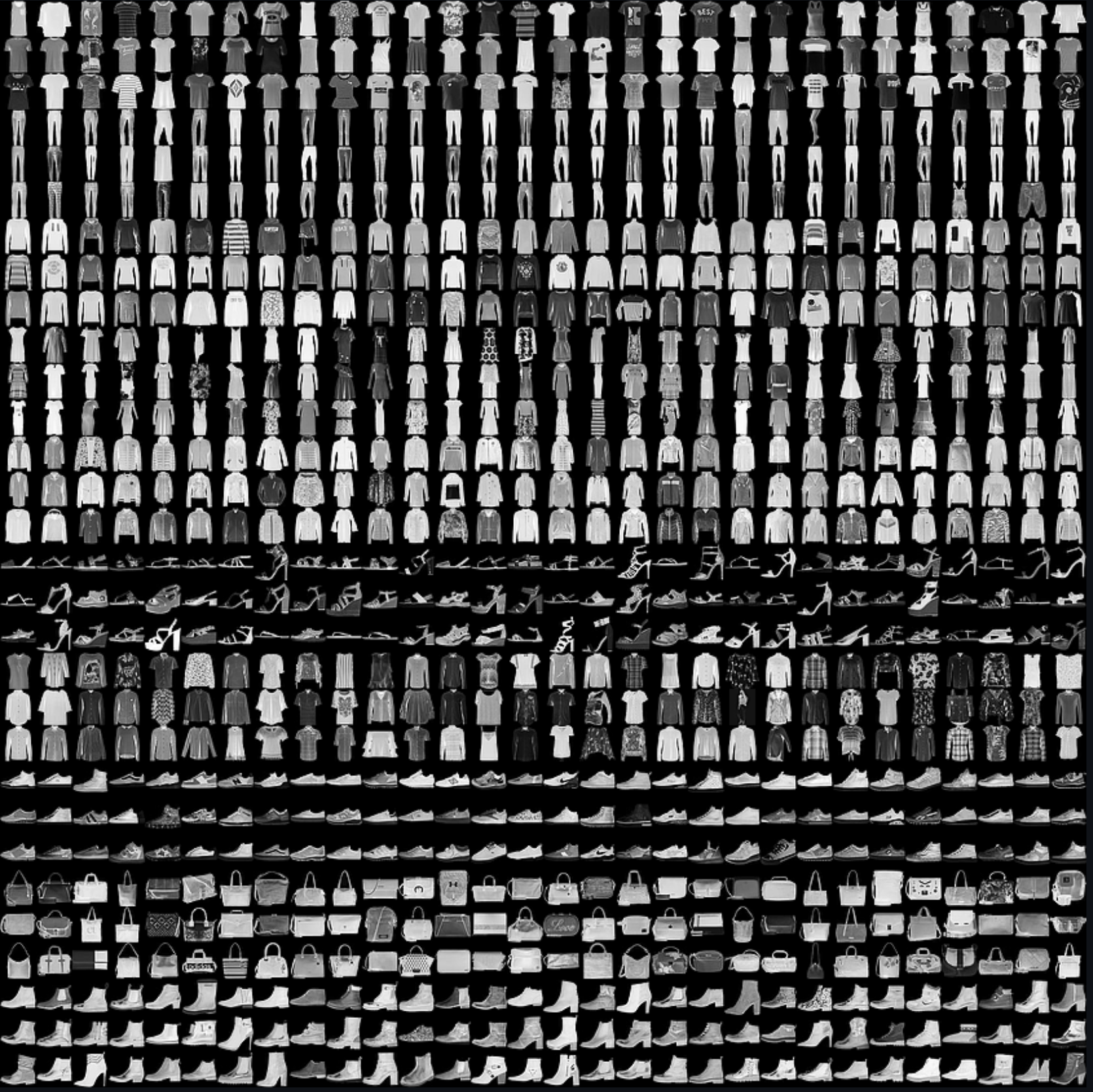
In this assignment you will implement simple linear classifiers and run them on two different datasets:
The goal of this assignment is to help you understand the fundamentals of a few classic methods and become familiar with scientific computing tools in Python. You will also get experience in hyperparameter tuning and using proper train/validation/test data splits.
Download the starting code here.
You will implement the following classifiers (in their respective files):
logistic.py)perceptron.py)svm.py)softmax.py)For the logistic regression classifier, multi-class prediction is difficult, as it requires a one-vs-one or one-vs-rest classifier for every class. Therefore, you only need to use logistic regression on the Rice dataset.
The top-level notebook (CS 444 Assignment-1.ipynb) will guide you through all of the steps. Setup instructions are below. The format of this assignment is inspired by the Stanford CS231n assignments, and we have borrowed some of their data loading and instructions in our assignment IPython notebook.
None of the parts of this assignment require the use of a machine with a GPU. You may complete the assignment using your local machine or you may use Google Colaboratory.
If you will be completing the assignment on a local machine then you will need a Python environment set up with the appropriate packages.
We suggest that you use Anaconda to manage Python package dependencies (https://www.anaconda.com/download). This guide provides useful information on how to use Conda: https://conda.io/docs/user-guide/getting-started.html.
Once you have downloaded and opened the zip file, navigate to the fashion-mnist directory in assignment1 and execute the get_datasets script provided:
$ cd assignment1/fashion-mnist/
$ sh get_data.sh or $bash get_data.sh
The Rice dataset is small enough that we've included it in the zip file.
If you are using Google Colaboratory for this assignment, all of the Python packages you need will already be installed. The only thing you need to do is download the datasets and make them available to your account.
Download the assignment zip file and follow the steps above to download Fashion-MNIST to your local machine. Next, you should make a folder in your Google Drive to hold all of your assignment files and upload the entire assignment folder (including the datasets you downloaded) into this Google drive file.
You will now need to open the assignment 1 IPython notebook file from your Google Drive folder in Colaboratory and run a few setup commands. You can find a detailed tutorial on these steps here (no need to worry about setting up GPU for now). However, we have condensed all the important commands you need to run into an IPython notebook.
The assignment is given to you in the CS 444 Assignment-1.ipynb file. As mentioned, if you are using Colaboratory, you can open the IPython notebook directly in Colaboratory. If you are using a local machine, ensure that IPython is installed (https://ipython.org/install.html). You may then navigate to the assignment directory in the terminal and start a local IPython server using the jupyter notebook command.
Submission of this assignment will involve three steps:
Please refer to course policies on academic honesty, collaboration, late submission, etc.